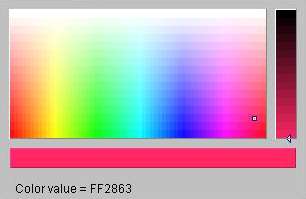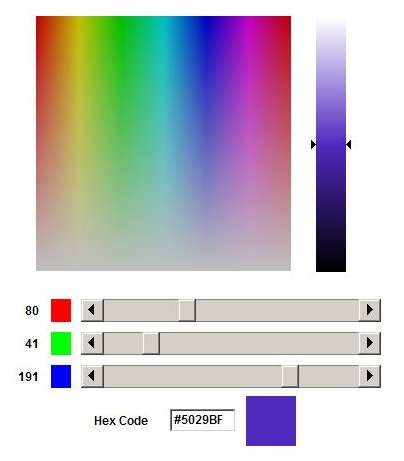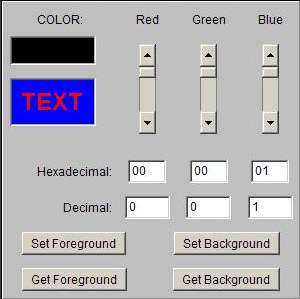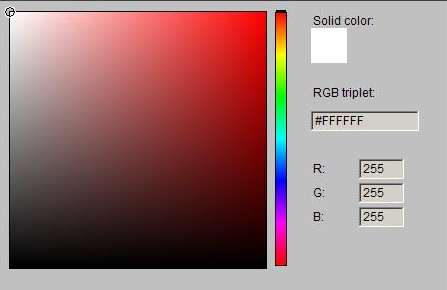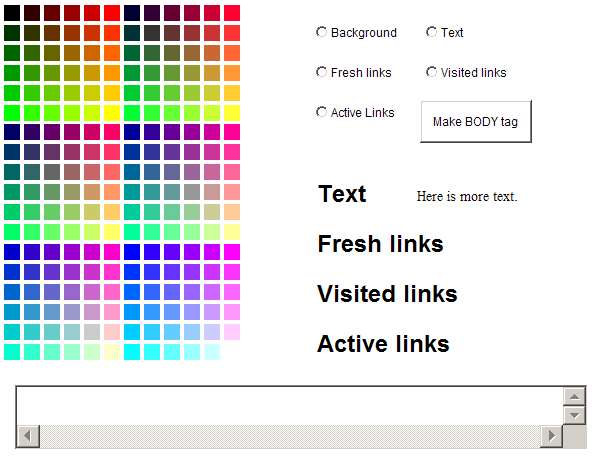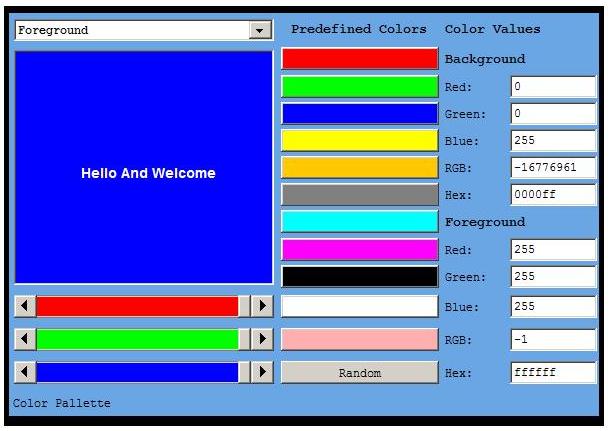|
You are here: Discount Travel Home >
Shop >
Free Services >
Free Software >
Color Picker
Other FREE software: Screen Saver Set your clock or favorite newssite as Screen Saver Toolbar Google search box - Popup blocker - Latest News ticker - Office Tools - Travel Info File Sharing p2p - Mp3 Voice Recorder - File Transfer Program - Source Browser |
|
ColorPicker.info Use these color pickers to help choose colors for your websites, programs or office applications Displays Decimal, RGB, VB and HTML color codes for each selected color |
| Home | Flights | Cruises | Hotels | Cars | Tours | Insurance | Shop | Links | Forums | Chat | News |
|
Tell a friend |
Report a broken link |
Your wishes for this page |
Translate this page |
Email me if updated |
Your comments |
Screen Saver |
| Need a cheap airfare? Try a FREE Fare Quote from the best agents specialized in your destination! |
|
This page offers the following Color Pickers: 10 Applets and Websafe Palette for immediate use and Downloable program for professional use |